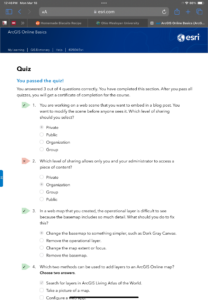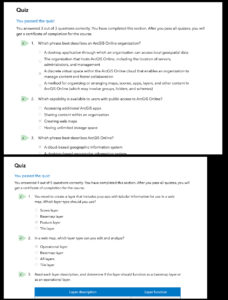Chapter 3
One cool feature that I like about WebGIS is the variety of ways that users are able to customize their experiences. One example of this is what WebGIS calls Experience Builders to build apps. Experience Builders have multiple steps with options in order to utilize app building with them. The first step is to either pick a premade template or to start building your app from scratch. If you choose to use a template, you are picking to use what is essentially a premade app layout with preconfigured widgets (placed in certain areas with certain styles). If you don’t choose to use a template, you would do this step from scratch. The next step in using an Experience Builder is to then choose a theme for your app. This theme will be a preset style for how your app appears. However, one thing to note is that the theme will not impact the layout of your app. After choosing the layout and theme of your app, you then begin to add data. This data can be anything. It can be 2D maps, 3D scenes, or even feature layers that you create or import from elsewhere. Once your data is imported, you then will configure your widgets. When using Experience Builders, you have the option to use two different kinds of widgets. One of the options is a basic widget, and the other is a functional widget. After adding the widgets, you then add the relevant data sources, styles, and actions. The next step is to refine layouts for all of the devices, this is simply just making sure that the app will be correctly formatted on any device that it is used on. The final step is to just save, preview, publish, and share.
For 3.1 the URL did not show up in the online book, so i couldn’t insert the proper image
I also had trouble linking a section to the Data Summary Views Navigation; due to this issue, I was not able to successfully complete 3.3
Chapter 4
I think the fact that WebGIS is mobile to be used on a phone is really interesting. ArcGIS is only able to be utilized on a desktop, which was really hard for me during that class. However, WebGIS can be accessed anywhere, including phones. Being able to be mobile gives WebGIS a lot of advantages. For example, it is easier for the software to utilize location awareness. It allows for the use of GPS, cellular networks, WiFi, bluetooth, compasses, and way more. It also allows for the collection of data to be done easier. It erases the human error risk with paper data collection. ArcGIS does this as well, but instead of using a desktop, users are able to just use their phones or other mobile devices. There is also the added benefit of live connection to mobile networks adding near-real-time information. WebGIS has a greater ability to monitor spatial and temporal information. Being mobile also allows the software to be able to be used by more users, therefore, there is a greater demand. Some examples given in the book of devices WebGIS works on are: smartphones, tablets, smart watches. These features are compatible with a number of different operating systems as well, these include Android, iOS, and Microsoft. This is different from ArcGIS as it only worked on Microsoft/Windows. Along with this concept, WebGIS also makes it easier to communicate. There is an added feature of communication and collaboration with professionals and consumers.They are able to communicate in many ways compared to ArcGIS, such as voice notes, texts, photos/videos, email, social media, calling/video calling. There is also the options for wireless communication. This can be done via Bluetooth, Wi-Fi, 5G networks, satellites, etc.
IDEA:
I think for my final project chapters 1-4 app, I want to create an app about educating the users about something within the Delaware Data, and then create a survey about when they want to include more or have it act as like a quiz and have it linked on the app