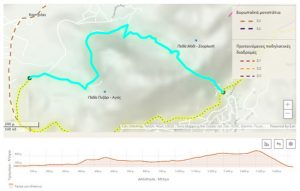Hi everyone. My name is Owen. I’m a senior here at Ohio Wesleyan University I’m a zoology major. In the beginning half of the semester, I took GEOG 291, so now I’m finishing the semester off with GEOG 292.I learned a lot and 291. It was very informative class. I felt like i took a lot away from it so I’m excited to learn more in 292
Having taken 291 my mind was already blown with the sheer vast capabilities of arcGIS as a program. And after looking around the website and scrolling through the settings, I can say that I am less overwhelmed at the start of this arcGIS online then I was at the start of 291.
The introduction on arcGIS was straightforward and left me with little to no questions. I found the ability to make maps off-line to be extremely interesting, especially compared to 291 which I had to do on a desktop working with arcGIS online. Makes this class and this is fieldwork much more helpful.
When tasked to google and find arc online, I chose something that I enjoy doing on my weekends here at a Ohio Wesleyan University that being hiking. So I googled arc online mountain trails. And began searching. I found one that described geospatial tool development for the management of hiking trails specifically in the holy side of meteora this was interesting to me because last semester I used the tools in 291 to make the maps and now I’m seeing them coincide with something I’m interested in and AR online
TqsTX4-ArcGIS Online Basics_Certificate_03222025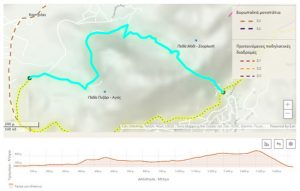
Potsiou, Chryssy, et al. “Geospatial tool development for the management of historical hiking trails—the case of the holy site of Meteora.” Land 12.8 (2023): 1530.