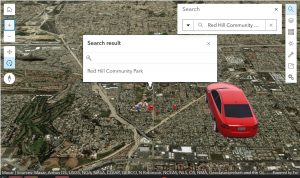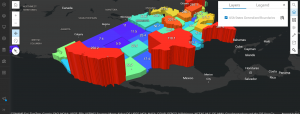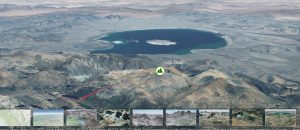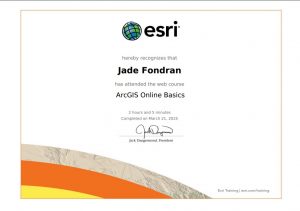Final two applications
1.For my first application I was inspired by the chapter 4 tutorial on Survey123. As I’ve walked around campus, I have noticed that wildlife is abundant in this area. This made me want to create a survey where users could select the wildlife they spotted and put the exact location where it was seen. Users could also select the date it was spotted and even add pictures with their response. This would allow for easier reporting of animals and understanding where they frequent the most. This could be helpful for people who may want to avoid areas with skunks or areas where deer populations are higher, prompting more caution when driving.
https://arcg.is/0zSuzO
2.
This first application leads me into the second, where I’m applying the data from the survey and making it easier for the public to view. Rather than just keeping data for myself, I wanted to create an interface where people could see the real-time data. I used information from chapter 6 tutorials to create a comprehensive dashboard that uses data from my Wildlife Reporting survey. I created data from the survey into a feature layer by making it into a map scene. I then opened up a dashboard and almost exactly followed the tutorials from the book. I ran into a few problems but was able to move past them, creating an informative dashboard. The dashboard includes a gauge to show the number of wild animal sightings in the last 10 days, the 10 most recent sightings and what they were, the frequency of what animals have been spotted over the last month, and also a map with pinpoints of exactly locations. The survey and the dashboard will be published so that everyone can collaborate on it whether or not they’re in our organization.
https://owugis.maps.arcgis.com/home/item.html?id=9a3aaab2f19843edbca04647a2da2220
Data used:
Topographic map of Delaware County from ArcOnline
“Fake” data from the Survey in order to show how the dashboard would look/function