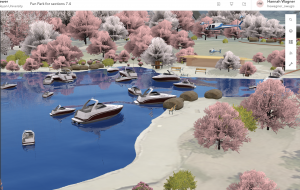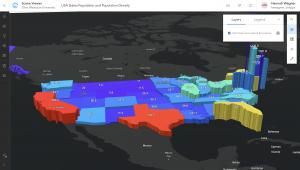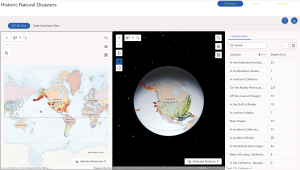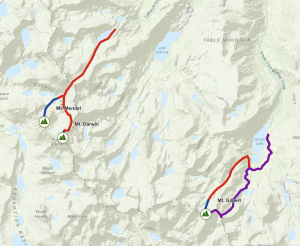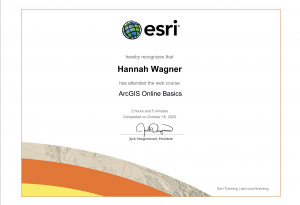In chapter 1 I learned about the basic concepts and advantages of Web GIS. The thing that I really love about web GIS is that the content can be shared with so many people around the globe. Web GIS has so many ways for people to collaborate and get a deeper insight into data. I also hadn’t thought about how the government would use web GIS. This chapter also went over the evolution of web GIS which was interesting. I’m excited about the apps in web GIS, especially the storymaps.
For tutorial 1, I created a web GIS app to show the main attractions in Redlands, California. I first created a feature layer from a CSV file and added attachments to it. I then added a field to my layer and edited the attributes. Next I created a web map and configured its style and pop ups. I didn’t struggle too much but GIS always takes me a while. Finally I turned my web map into a web app.
In chapter 2 I learned about smart mapping and storytelling with GIS through the use of story maps. This chapter focused on hosted feature layers which support vector feature querying, visualization, and editing. A lot of information about smart mapping and styling I already know about thanks to GEOG291. I remember making a story map in that class as well.
In tutorial 2, I learned how to create an app that presents the spatial patterns of US population change, explore the reasons behind the patterns, and share what I found with the public using a StoryMaps story. I first created a feature layer using geocoding. Then I configured layer style using smart mapping. Next I configured layer pop ups using ArcGIS Arcade. When trying to add an expression I was pretty confused but I guess it worked out. Then I added images and charts, created a story, and worked with swipe blocks and express maps. I really enjoy making storymaps and web GIS makes it pretty easy to do.
I think it would be fun to make a map using the attachment viewer to show important buildings on campus or attractions in Delaware. It would be helpful for future students to see the locations as well as pictures and captions of different academic/housing buildings around campus. It would also be helpful for students or people to see popular spots in Delaware to visit.