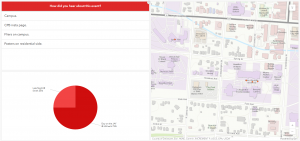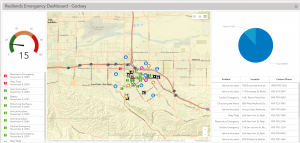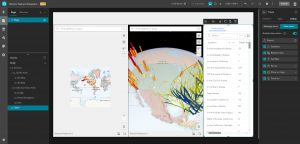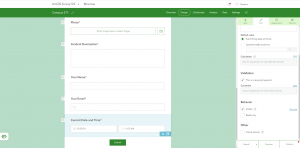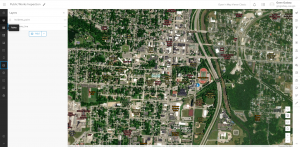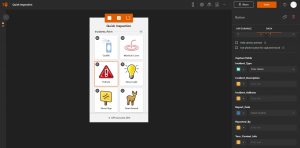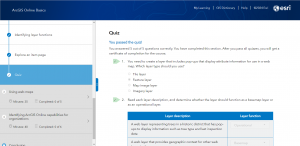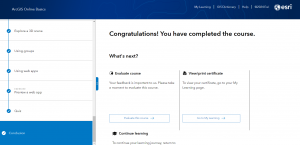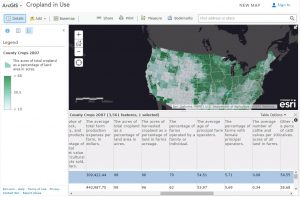Application 1: https://arcg.is/1GibeH0
For the final project, I created a smart Survey123 form to better understand students’ interests on the Ohio Wesleyan Campus and improve student engagement and morale. The survey had 7-8 questions about the students and the events they attended. The first question prompts the student to enter their OWU email address to ensure the results come from currently enrolled students. The second question asks for the date and time of the event they attended to make sure the event was real and registered. I then added a list of OWU’s events in the fall of 2024, which could be updated for every semester and year. I also included another option for fraternities/sororities/club events that only appears when selecting other. For example, if selecting other under event attended, the student will be prompted to choose the type of event (fraternity event, sorority event, academic event, cultural event, special interest event, etc.), which will then show a list of every club in each section (ex. under cultural events it lists all the cultural clubs such as horizons which host culture fest). Then, the student is prompted with four questions regarding the event (how they heard about it, what they liked/disliked, and comments/suggestions).
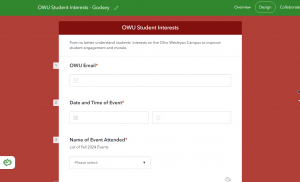
Application 2: https://www.arcgis.com/apps/dashboards/0f775368e70445489d77f1b88dbf14cf
I created a dashboard app for the second application to monitor the responses to the OWU Student Interest Survey123. The dashboard has several features emphasizing important information, including location, event attended, and how the students heard about this event. The main location feature includes a map with the responses’ locations, demonstrating where the most popular events are located on campus. I also created a table to display how the students hear about the events, highlighting the most effective way to reach the student body and get the word out about stuff happening on campus. The final feature I’ve added is a pie chart that sorts the responses into the events attended to understand the most popular events.