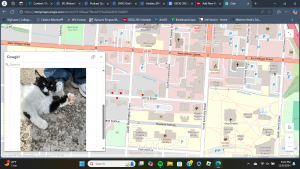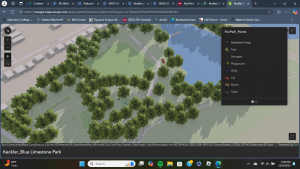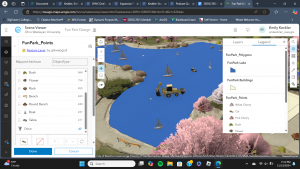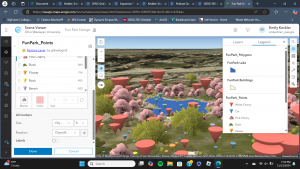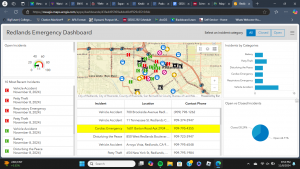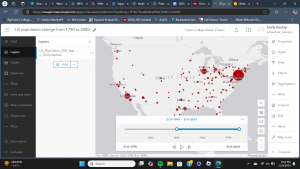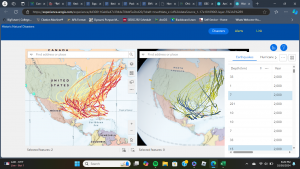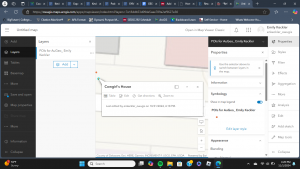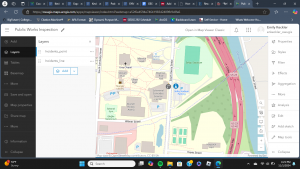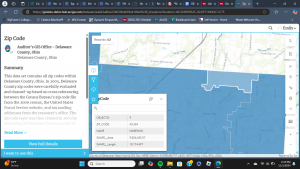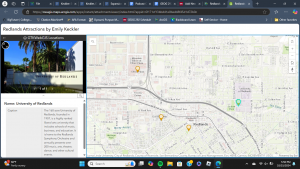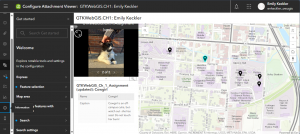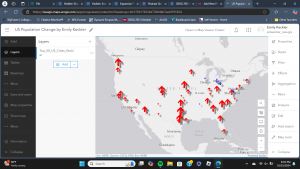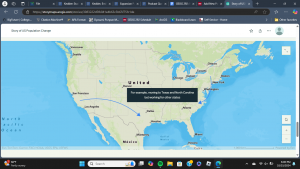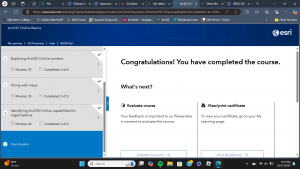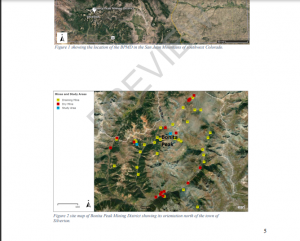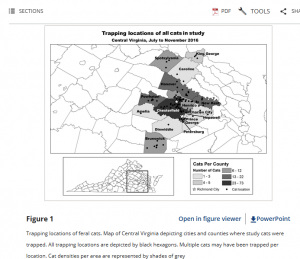Working with 2D and 3D maps for chapter three was not nearly as exciting as the previous two chapters. I found working with the 3D for the tutorial to be a hassle more than anything. After completing the tutorials, I still do not see the point in having a 3D feature to represent hurricane and earthquake events. I also had issues configuring my table widget; there was not any space to fit it anywhere, so the widget is awkwardly overlaying the map. Otherwise, everything else went fairly smoothly after accounting for some changes between the tutorial and software over the past couple years.
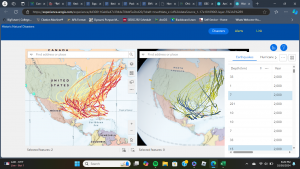
Chapter four was peculiar to me in that it seemed like a glorified advertisement that demanded the download and use of different apps only for them to be used over a brief period of the tutorial. While mobile accessibility is becoming more necessary, the limitations of a mobile device concerning computing power make it pale in comparison to working on a PC. Why download three apps when I could just open three tabs on my laptop in half the time. Right now, I feel like the PC is more efficient than mobile. Despite that, I did find it valuable to put different GIS apps to use for this tutorial.
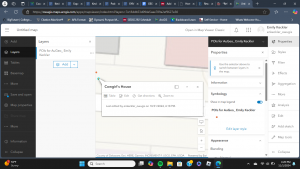
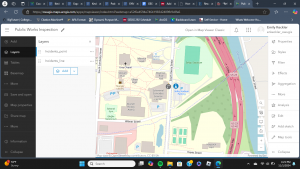
A couple ideas that I have for potential apps are to make an app showcasing parks and nature preserves around Delaware or an app that uses survey inputs to document squirrel sightings on campus. Showcasing natural areas in a 3D setting would show off landscapes better than a basemap overview on GPS. A map about squirrel locations would be fun since squirrels are common on campus, and there would be no shortage of potential submission material for interested parties.
Delaware Data Inventory:
Street Centerline: This layer shows every paved road in Delaware County intended for appraisals, emergency response, reporting, ODOT, and other related purposes. Around the Delaware State Park- just north of Delaware City- the paved surfaces within the park are drawn like squiggly hands. There are more dead-ended roads than I expected there to be.
Zip Code: This layer shows each zip code within Delaware County. These codes were changed in 2003 in response to the 2000 census, but this layer in particular was made in 2005 and is updated regularly. This layer was used for attributes in the centerline. The zip code for Delaware City is 43015, and my home’s zip code, 43334, is included in a minute portion around the northeast most edge of the county.
MSAG: The Master Street Address Guide is made to conveniently identify the boundaries of cities, villages, and townships within Delaware County. There are 28 political jurisdictions within Delaware County, so this dataset clarifies those boundaries.
Recorded Document: The points on this set are meant to correlate within documents in the Delaware County Recorder’s jurisdiction that are not included in active subdivision maps that show the details about the property. Looking at the different points, I am still not exactly sure what information would be held about the points. There are many points that are in people’s backyards or in streets; the points just reference a page in a book, but the relevance of these points is unclear.
Survey: Each point represents where a land survey has been conducted within the confines of Delaware County excluding surveys from Old Survey Volumes (1-11). In addition, each point is connected to a file with information on the land survey.
Parcel: This dataset identifies the legal boundaries of properties within Delaware County. You can find all sorts of information about people’s homes in this map including Land Value, Number of Bedrooms/Baths, Tax Numbers, etc. If you view different campus buildings, the owner is listed as Ohio Wesleyan University, Trustees OWU, or TR Ohio Wesleyan University.
GPS: GPS monuments established in 1991 and 1997. This set is strange in that what exactly the monuments are is unclear- even when searching through the pop-up. For example, if you click on the blue dot in between the observatory and Stuy, the name of the monument is just “Delaware,” and there is little supporting information about each particular monument within the set.
Precinct: Identifies the bordering of voting precincts in Delaware County. Each precinct name includes the township or city name sometimes followed by a letter and number if the township contains multiple voting precincts.
School District: Every school district within Delaware County; this data was originally acquired through the county auditor’s parcel records. School districts within the county include Big Walnut, Buckeye Valley, Delaware, Olentangy, and others. Fun fact: The school that I graduated from, Highland, is in a small section of the county similar to my home’s zip code.
Subdivision: There are many condos and subdivisions- specifically concentrated in the southern half of the county nearing the Franklin County and Columbus area. Subdivisions include areas of land that are split into smaller sections/parcels to be sold. Some subdivisions that I found predominantly included farms, condos, and what I presume to be those exclusive housing developments.
Township: The 19 townships of Delaware County. Delaware City is an interesting case with how the layer is organized. The central part of Delaware has a township name of “Delaware.” Meanwhile, there are smaller sections inside and around that mass with the township name of “Delaware Township.” A similar phenomenon happens with Orange Township and Berkshire Township.
Tax District: All tax districts of Delaware County with Tax District codes. The city of Delaware is broken up into many tax districts. Some tax districts cover a wide area of land while some encircle a few houses. Tax District 50 is just a block that surrounds Delaware Fire Station #303.
Address Point: As stated in the title, this set contains each address in Delaware county. Intended mostly for emergency response systems using reverse geocoding. I did find an address point within a pond in the Sheffield Park in between the Alum Creek Reservoir and Hoover Recreation Area (X: 1849668.892400, Y: 191484.601000).
Annexation: This set shows land that has been annexed between 1853-present. Annexed land includes the Delaware City Area, Ashley, Ostrander, Sunbury, and other areas in the southern edge of the county.
Condo: The bulk of condominiums within the confines of Delaware City are in the southern end of the county near Franklin County and the Columbus area- just like how the subdivisions are. The Powell area appears to be one of the most densely populated with condo units compared to other areas in the county.
Municipality: This layer showcases the boundaries of Delaware, Sunbury, Galena, Powell, Ostrander, Shawnee Hills, and parts of Ashley, Columbus, Westerville, and Dublin that are all present within the Delaware County lines. There are holes within the Delaware Municipality, though.
Building Outline 2023: This layer contains every building within Delaware County as of 2023. There are structures that appear on the map that are not highlighted as a building, so I wonder if those are sheds, barns, garages, a patio, or something else that does not fit into the criteria to be considered a building. It could be that the basemap itself has not been updated to accommodate the exact changes in buildings.
Delaware County E911 Data: Certified addresses within Delaware County intended specifically for 911 agencies for emergency response. I could not actually interact with this dataset past its summary.
PLSS: Public Land Survey System are meant to show the boundaries of the US Military and the Virginia Military Survey Districts of Delaware (two PLSS). The map is organized in orderly rectangles except for the westmost edge of Delaware County where the shapes are variable. The orderly rectangles denote the boundaries of the US Military PLSS while the unruly shapes denote the boundaries of the Virginia Military PLSS.
Farm Lot: Farm Lot boundaries within the US Military and Virginia Military Survey Districts in Delaware County. According to the set, all of the land in Delaware county is within a farm lot boundary.
Original Township: There were still 18 townships within Delaware County. A majority of these townships were arranged in rectangles while the westmost townships were shaped more erratically. Similarly to how the PLSS boundaries are currently.
Dedicated ROW: Right-of-Way; public roads where transportation, driving, bicycling, and walking is permitted to take place. Roadways not included would likely entail areas where through traffic is not welcome. This layer was created through the Parcel data.
Building Outline 2021: Building outlines for every structure in Delaware County in 2021. Can compare with Building Outline 2023 to monitor new development over the past couple years within Delaware County.
Map Sheet: These are the map sheets of Delaware County. Our campus is split into three: Sanborn and the sororities, residential side, and academic side. Otherwise, there is no clarification on why the map sheets have been arranged or any other details; there are just map sheets compiled into a layer over the basemap of Delaware County.
Hydrology: This layer shows the major waterways in Delaware County. There are 24 major waterways that pass through or reside in the county. Nearby, there is the Delaware Reservoir with the Olentangy River flowing into it as well as through Delaware City with the Delaware Run- which runs through campus- connecting to that river. Then, there is the Alum Creek Reservoir; I personally enjoy visiting the dam there.
ROW: Right-of-Way designations for roads in Delaware County. This is updated through updates in the Parcel data, but the map itself is not functioning at the moment.
Delaware City Contours: I could not access this layer!
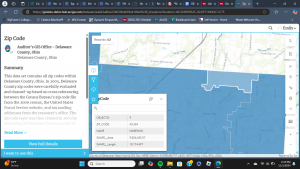
Here is a teensy bit of my hometown as a bonus!