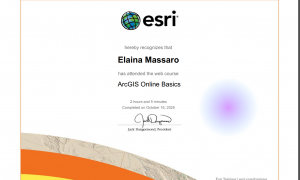Chapter 5: This chapter was very useful in learning how ArcOnline and Enterprise can interact. However, I was a little bit confused by the fact that we imported the maps from Enterprise but didn’t use them. Instead, we used maps that were created by someone else. I thought it was cool to see the difference between the vector and raster tiles. The chapter explained caching, but I still think the concept is a little confusing. I understand that caching can upload tiles faster than traditional methods, but I still don’t quite understand how to use them and apply them to my own mapping. Something else that was a little confusing was the difference between caching locally and choosing one of the other options. The text sort of explained it, but not it a way that was easy to understand. After I did the work on the enterprise, I was able to display my data using a story. This is a part of the process that I really enjoy because it’s interactive and a great way to display your finished data.
Since I found this chapter a little confusing, I’m not sure exactly how to apply this data correctly using my own data. However, an idea would be to create a map of the different food banks in Ohio. The point of the food banks could vary depending on how many people they serve. And the vector and raster data could show different numbers of tiles and the names of the food banks.
Chapter 6: This chapter started off by discussing IoT and the integration of smart technology in our daily lives. Learning about this was super cool because it talked about how the use of IoT can be sustainable, especially in terms of smart homes, heating, cooling, and electricity. Something else that the chapter went over was creating a web layer that refreshes very often. This is super cool, and I can see why it would be useful, especially to police and first responders. When I was working with a web layer that was changing, it was cool to see it change as I was inputting data into the map. Something that took me a little bit to figure out was the coding aspect of this web layer. While it wasn’t entirely confusing, it was still very tedious, especially when I made a small mistake. Overall, I loved how interactive this map was, and that I could see it constantly changing. While I think that adding the data displays, like the table and chart, can be quite useful, I wonder if there is another way to display the data without it being so cluttered. In the second part of this chapter, I created a web layer that displayed population growth over time in cities in the US.
An idea for applying the data I learned from this chapter would be to create a map displaying all of the major roads in Delaware. The map could be frequently updated. It would display car crashes or road stops. Similar to a GPS. Additionally, I could create a map of Delaware that displays its population growth over time.