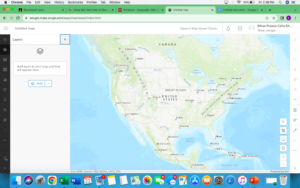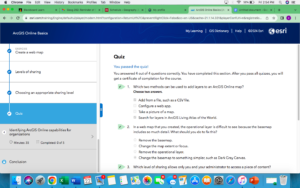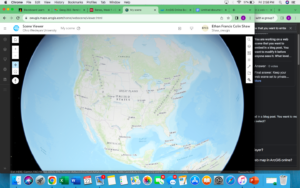App 1:
This app is designed to show people every hiking, walking, and biking trail in the state of New Jersey and also shows where all the black bear management zones are in the state. The idea of this app came from another app called all trails that shows users of the apps where trials are in the areas they are searching for. This app does not require users to report trails which most apps like this require. The app takes all its information from the parks department of New Jersey and their information of bears from the New Jersey environmental protection agency. This app will hopefully convince people that may not explore certain areas of the state like the Warren county areas because of its secluded areas to get out and explore without the fear of encountering a bear which is the most frightening animal you will come across. The trails would also be able to be live tracked which would allow people to track how far they have walked, ran, or biked while calculating elevation gain and other things that can be tracked. The app will be called NJ Trails.

App 2:
This app is designed to show where open job applications are in distance from the subway stations and lines in New York city. This will help people who work in the food industry and are trying to find a job or possibly look for a different job and want to know about their commute in the city. New York City is one of the most densely populated cities in the country with over 23,000 restaurants in the city and over 250,000 thousand residents that work in the city. There are constantly new ones popping up every day and restaurants closing every week. It is almost impossible for a simple line cook to figure out where to work next without putting hours of their own research into finding a new place of work. This application takes that stress and hours of work away and simply shows you when a new place is open to work with the simple click of a button. People are able to look at an opening and place their home on the map and see how long the commute would be. Restaurants would just have to post their job opening on the map and people who have the app will be able to get the alert that there is a new opening and see if it is a good fit for them to work there. This will help the businesses find workers faster and help residents who are in the job market find a place faster. The app will be called food 4 hire NYC.
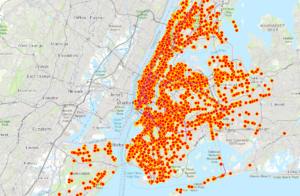
(I could not figure out how to share it with the class so here are screenshots of them and they are public on Arc online)