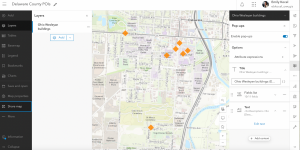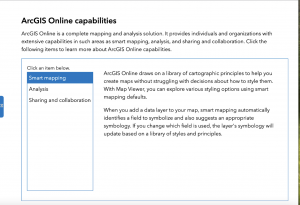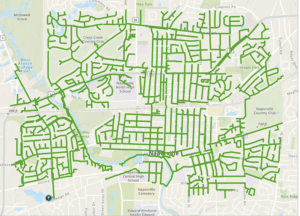My name is Emily Kocel and I am a Junior double majoring in International Studies and Environmental Studies. I am from Worthington, Ohio. I love animals and have always grown up with at least two cats and a dog. I like to draw and watch TV in my free time.
I am a little bit familiar with ArcgGIS Online from taking the previous GEOG 291 course. However it was good to explore and take the time to familiarize myself with the website. I added the basic stuff to my profile like a picture. There are a lot of different courses offered in the Training tab. There are options for individuals or for organizations. I like the community section where people can share their experiences with other people using GIS.
When reading the introduction to what ArcGIS Online is, I found a lot of helpful information. It starts with just a basic overview of what it is, which is a cloud based mapping and analysis solution to make maps, and analyze data, all of which can be shared and collaborated. There are many different things that can be done using ArcOnline such as creating maps, scene apps and notebooks.
The web training ArcGIS online basics was very informative. The beginning talked about different content types, some of which I already knew such as layers. All map and web scenes have layers, each with different data. Together these layers make maps. Scenes are similar to maps except you can visualize from a 3D environment. Apps are new to me, they allow you to control how other users interact with maps and scenes.
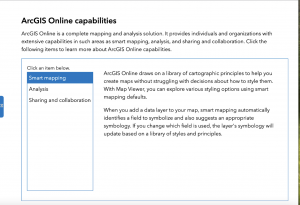
I first searched up ArcGIS and deforestation. ArcGIS Online can be used to analyze deforestation. The Guyana Forestry Commission (GFC) uses ArcGIS Online to monitor deforestation across the nation. They can gather real time information on activities such as mining, wildfires, and agriculture which are all drivers of deforestation.

https://www.esri.com/about/newsroom/arcnews/dashboards-help-monitor-and-abate-forest-loss-in-guyana/
The second thing I looked into was ArcGIS Online and water resource management. It took me to the esri website where there were different types of water management. One that caught my attention was sewer data management. It said that Sewer Data Management can be used to map separate sewer assets, edit data, view system maps in field and office, view asset reports, and collaborate with map notes. It was developed for state and local governments, airports, ports, and rails, and for facilities.
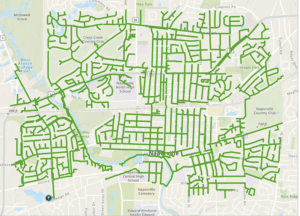
https://doc.arcgis.com/en/arcgis-solutions/latest/reference/introduction-to-sewer-data-management.htm
https://learn.arcgis.com/en/projects/get-started-with-arcgis-utility-network-for-wastewater/