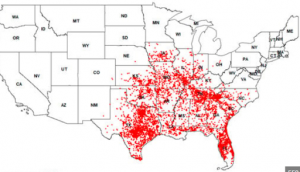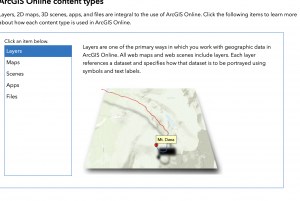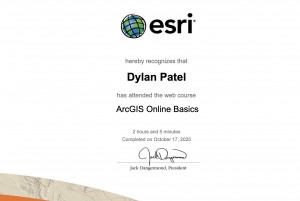Assighnment Details:
Due to my week idea being extravagant for week 3 I’ve decided top downgrade its scope to make it more manageable. I will submit screenshots or pics of my project to save the data.
Assign: Select one of your four ideas (Chapters 1-4) and create it. This is not due until the Week 6, but start on it and complete it before you forget the stuff in these first four chapters!
my two project ideas are:
week 5 Application idea: Create an interactive story map on landmarks of Smokey Mountains
week 3 Application Ideas: A dashboard of trails and uses for the Smokey Mountains
My Submissions are
Week 3 link: https://owugis.maps.arcgis.com/apps/dashboards/b7726945979a4654a2c5b740e0f55c93#mode=edit
Week 5 link: https://storymaps.arcgis.com/stories/70335f2ab37444489c75ca91d35dfe27