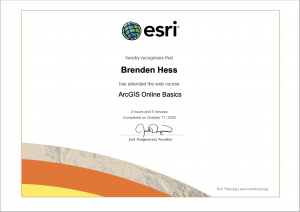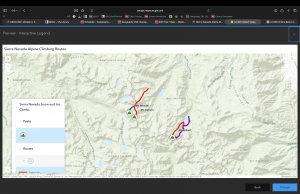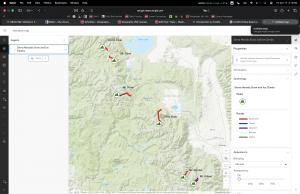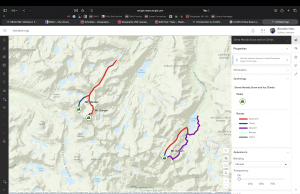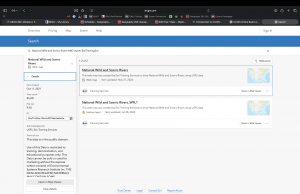Chapter 3:
This chapter focusses on how to create web apps to make maps interactive and easy for people to use. One thing that interest me a lot was how land usage over time changes and this can be shown through GIS. Widgets can be added to your web apps to make it wiser to use features like search bars, sliders, and charts. Another important part of the chapter was learning how chart widgets can make data more practical by chowing graphs instead of just points on a map. This is helpful when it’s provided for the more general public and you want them to understand. I think these tools make apps much easier to use for the greater, but also for the general public to be able to use. it helps scientists to communicate their research and findings to the general public.
An application idea could be to show the hurricanes in Florida throughout a range of years and all the damage that they have done, to the land and the buildings.
Chapter 4:
This chapter mostly focused on mobile GIS and why it is useful. Mobile GIS lets people to collect, record, and use data in the field, instead of retiring to a desktop computer to use the data. Mobile GIS is great for tracking data that computers are not able to be taken, these mobile devices also have a GPS, so tracking data is fast, accurate, and efficient. The chapter also explained some challenges of battery life and having weak cell service. Volunteer Geographic Information (VIS) is another thing that the chapter covered, this is information reported by people, like road issues or wildlife sitings. Augmented Reality (AR) was anything interesting topic that the chapter talked about, this allows you to bring something to life in the real world through your phone or devices camera. I also learned that the feature layers are easily editable so people can add new information, update information, or delete information very easily if needed.
An application idea for this would be to make a web app where people can edit a feature layer to allow for animal sitings and report them with a more accurate location than the current way.