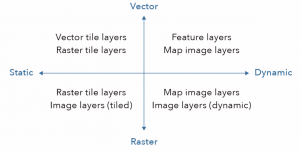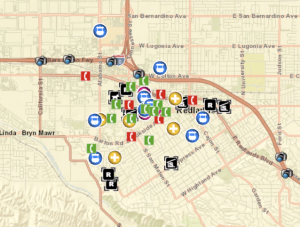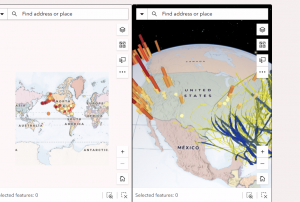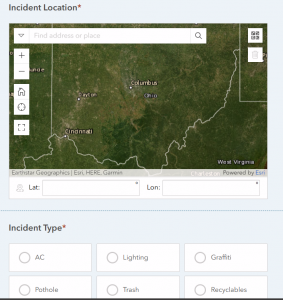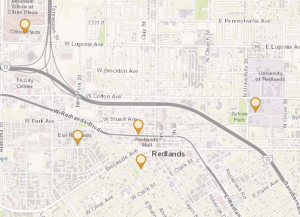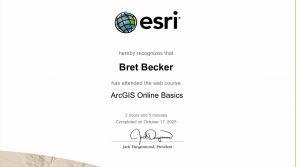Hello! My name is Bret Becker and I’m a junior here at OWU. I’m a Physics and Environmental Science double major, and I like to sleep a lot.
I took GEOG 291 in the first half of the semester, so I already messed around with my ArcGIS account. While reading through the site, I learned that you could use ArcGIS Online to create apps. I also learned that they could customize the website for a specific course’s desires if wanted.
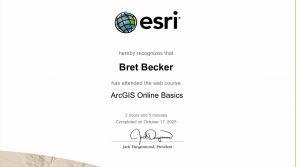
I learned more about how to find different features available with ArcGIS Online and I also learned more about the levels of sharing and why to choose each one.
One application of ArcOnline I found was to use it to map greenhouse gas emission factors to study them by area.
Another application I found was to use it to map solar panels in the United States.

Solar Infrastructure in the US