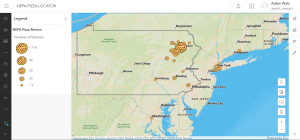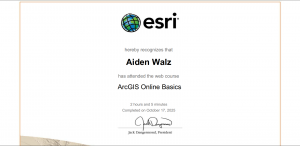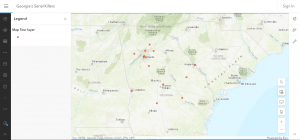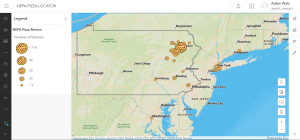Hi my name is Aiden, I am a junior pursuing a bachelors in biochemistry with a minor in environmental science. This was week 1 of Geog. 291 where I completed:
The syllabus quiz and scheduled an appointment with Professor Krygier.
Spent a few minutes just looking at where stuff was on my ArcGIS online account and then I read the section; Get Started: What Is ArcGIS Online. This section talked about how ArcGIS Online is a cloud based mapping and analysis site designed to create, analyze, share and manage geographical data. It can look at 2D and 3D visualization and work with other ArcGIS products.
I then did the ArcGIS Online Basics course. This course delved deeper into what ArcGIS online is. It really focused on the collaboration and sharing aspect of ArcGIS online. It then also talked about how these maps are set up; with base maps layers, uploading/downloading data, operational layers, and analyzing tools.
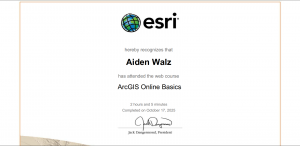
I then used google to look at an application online and found a map titled “Georgia’s Serial Killers” which went over the locations of where these serial killers in Georgia were caught. Though the map didn’t have a very good legend delving deeper into how/who was caught.
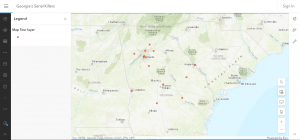
Another application was looking at some pizza chain uploading all of their locations onto ArcGIS online. They also seemed to have a bunch of other posts about using GIS and pizza, and I don’t quite have an opinion on that.