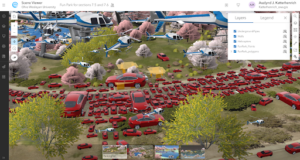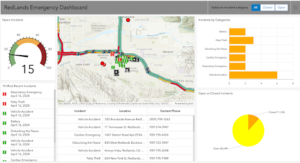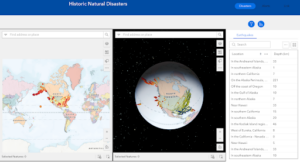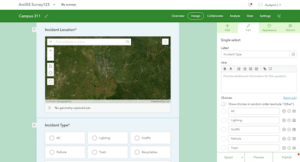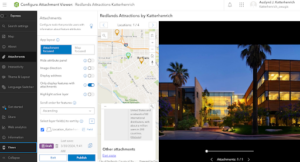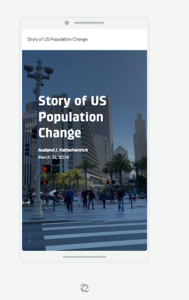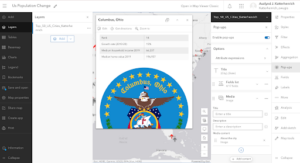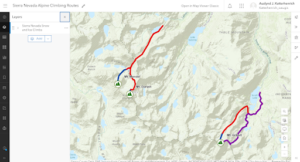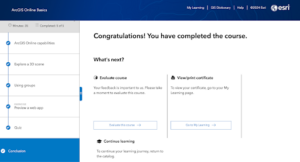Chapter 7
In this tutorial, I used a story map to explore scene viewers and different types of scene layers as well as a thematic scene map with a layer showing the USA population and population density. I like the 3D maps because it displays the data in an engaging and unique way. In the final couple of sections of this tutorial, I created a web scene of a park design using 3D symbols like cars, boats, planes, and trees. Using the elevation aspect was interesting because it allowed more variability in the placement of the features that were meant for the sky or underground. I was a little confused during this part because there were already symbols on the scene that I did not put there, but I later learned that the scene was public and there were symbols on there that other users had placed. I liked using the symbols in this tutorial so I think it would be cool to use this tool in my final project, it could be fun to recreate a scene somewhere in Delaware.