Hi! My name is Pacey Schtucka and I am a first year at OWU. I am an Environmental Science major with a Geography minor. I took GEOG 291 last semester, so I already had access.
Poking around comments:
- I went and added basic info to my profile while poking around the website.
- It would not let me access anything on My ESRI, I’m not sure if I am supposed to be able to see anything here. It said that I needed an invitation from an organization. I was logged in using my OWU credentials, and I also have accepted every invitation sent to me.
- The ESRI community is really cool. I like that it is set up in a really digestible way. I also like that I am able to see what other people are using web GIS for. It acts almost as a discussion board. Here, people are able to share ideas, problems, and solutions.
Get started comments:
- From this reading, I am starting to understand the differences between web GIS and desktop GIS. I sort of feel like ArcGIS Online is a more universally friendly version of pro. It is able to be done from any online device, and it also seems more digestible. I also feel like ArcGIS Online is able to have a more collaborative feel than ArcGIS Pro. It is able to be shared with others more easily, and one of its marketing tools is that it is great for workspaces.
- I think that ArcGIS Online having a notebook app is particularly interesting. In particular, I find it interesting that a mapping tool has a specific feature where users can brainstorm and perform analysis inside of the software itself. I also liked that this section gave me the option to view a sample notebook because I had no idea what it would look like, and see one helped me to better understand its uses.
ArcGIS Online Basics:
- I feel like webgis is very similar to arcgis, but it also looks like it will be easier.
- I really like that files can be stored in the software itself, and that the files are able to be shared over the software.


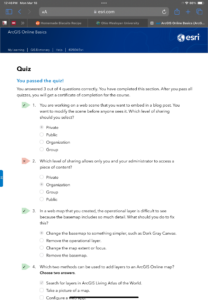
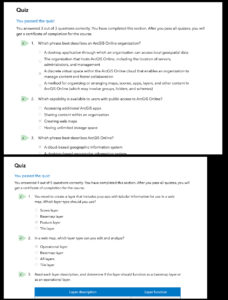
Taking advantage of ESRI online training:
- Training that looks interesting:
- Creating an Underground Scene in ArcGIS Online
- Creating Stories with ArcGIS
- One use for ArcOnline is to track deforestation. I searched “ArcOnline deforestation” and I was able to find articles about deforestation in specific areas or the globe as a whole. From searching around, I was able to see that ESRI has a particular interest in using this feature as an education tool to teach users about why they should care about deforestation. One source that I found stated that “WWF has compiled and analyzed global data on deforestation and degradation trends, identifying 24 deforestation fronts” and the source also states “we use an emerging hotspots analysis to assess major trends and hotspots in tropical forests between 2004-2017.” From this source I was also able to find a world view on deforestation, a part of this map is show below

- Another use for ArcOnline is to keep track of data in a story map. I chose to search “ArcOnline student debt” as an example of a specific type of data that someone might want to track. I was able to find an interactive map that will show average student loan debt by US State and then percent of people with student loan debt. This sources talks about how they collected their data, and then how they were able to make the maps animate back and forth. From this, I was able to understand how I might be able to take data and make a representation of the data in ArcOnline that is easily to understand.

Source: https://storymaps.arcgis.com/stories/9c57e887cfd945b79a707fe293dbd4af