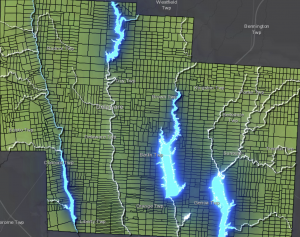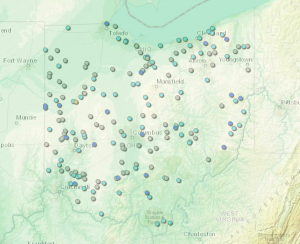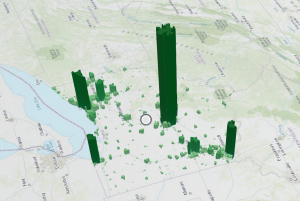Chapter 3-
Chapter 3 overviews the experience builder aspect of Web GIS. I learned that the experience builder tool is extremely helpful to create interactive maps and present data in more unique ways than the traditional map. To use the experience builder, there six steps. Pick a premade template or create your own, then select a theme, add source data, add and configure widgets, refine layouts for all devices, then finally save, preview and publish. It was really cool to me that you can make your experience have multiple pages, and interactive widgets that further help convey your data. There are two types of widgets, message actions (which perform actions automatically in response to triggers), and data actions (which users can use to perform actions). For more detail, Message actions have three components, triggers, targets, and actions. Triggers are events generated by the widget, targets perform actions in response to the trigger, and the actions are the specifics of what it performs. The tutorial was honestly confusing for me to follow and I had a hard time navigating the experience builder software but I eventually figured it out after a lot of time and struggle. I stopped struggling after 3.3, but after that it was just very time consuming for me.
Chapter 4-
Chapter 4 is about mobile GIS. It explained the advantages of mobile GIS, which include the following; mobility, location awareness, ease of data collection, near-real-time information, large volume of users, and versatile means of communication. The mobile GIS is built on mobile devices, mobile operating systems, wireless communication technology, and positioning technology. It also explains that although being mobile is a huge advantage, it’s also held back by mobile devices being limited due to their low CPU speed, memory size, battery power, network connections, screen and keyboard size. There are a number of strategies when developing a mobile app. A browser based approach uses HTML, JavaScript, and CSS, and can potentially reach all mobile platforms. These apps are usually cheaper and faster to make. Next the native based approach are apps that are downloaded onto the mobile device and require native developments skills, they have deep access to hardware and performs better than browser apps but are very expensive. Lastly the hybrid based approach integrates native components with native apps (This part didn’t make sense to me). These can be used for field maps and indoor operations which I find very cool and interesting. You can carry out surveys with this feature which is extremely helpful and gives a useful tool for people.