Assign: Introduce yourself and indicate you did the stuff for this week.
Hi! My name is Riley Brokaw and I’m a sophomore studying Environmental Science. I already had access to the OWU ArcGIS Online account from GEOG 291 last semester.
Spend a few minutes poking around your account, including the icon in the upper-right corner, which takes you to your profile. Add your basic information to My Profile. Also, look at My Settings, My ESRI, Training, Community and Forums, ArcGIS Blog, and Help. Jot down two comments about what you find (for the blog entry for this Lab).
- Some things I found while looking at my account were if you go to Community and Forums, creators can post a blog asking a question about an issue they ran into. It is cool that ESRI created a community for questions pertaining to this software.
- I also found in the ArcGIS Blog there are many articles on Mapping, Design and Planning that are open for anyone to read and gain more knowledge on a topic they are interested in.
Use some ESRI resources to learn a bit about ArcGIS Online. Complete a read-through of Get Started: What Is ArcGIS Online. This should take about 30 minutes. Read through the different sections of this web page (stacked along the left of the page) and jot down two comments about what you find (for the blog entry for this Lab).
- With a subscription to ArcGIS Online a learning community can be created with a select members for creating and exploring data all with an administrator managing/ organizing the environment.
- There is also a mobile app ‘ArcGIS Companion’ that makes it accessible for working out in the field. Being offline and being able to still create maps could save a lot of time for professionals.
You also have access to ESRI courses online. Complete a free course that introduces you to ArcGIS Online.
- I found that there are 3 different ways to add layers to a web map either ArcGIS Online, local files (use CVS or shapefiles), or sketch layers that can have descriptive information attached.
- After adding a data layer a neat feature ArcGIS will do is automatically add a symbol but if you decide to change it which is very easy the layer symbology will automatically update.
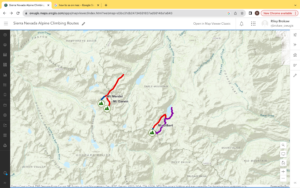
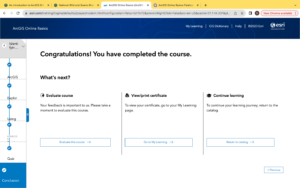
- Complete the Delaware Data Inventory (if you did not already do so in Geog 291). I completed this in GEOG 291!!