
The last of the chapters for this course! This one is pretty easy.
Chapter 7: 3D Web Scenes
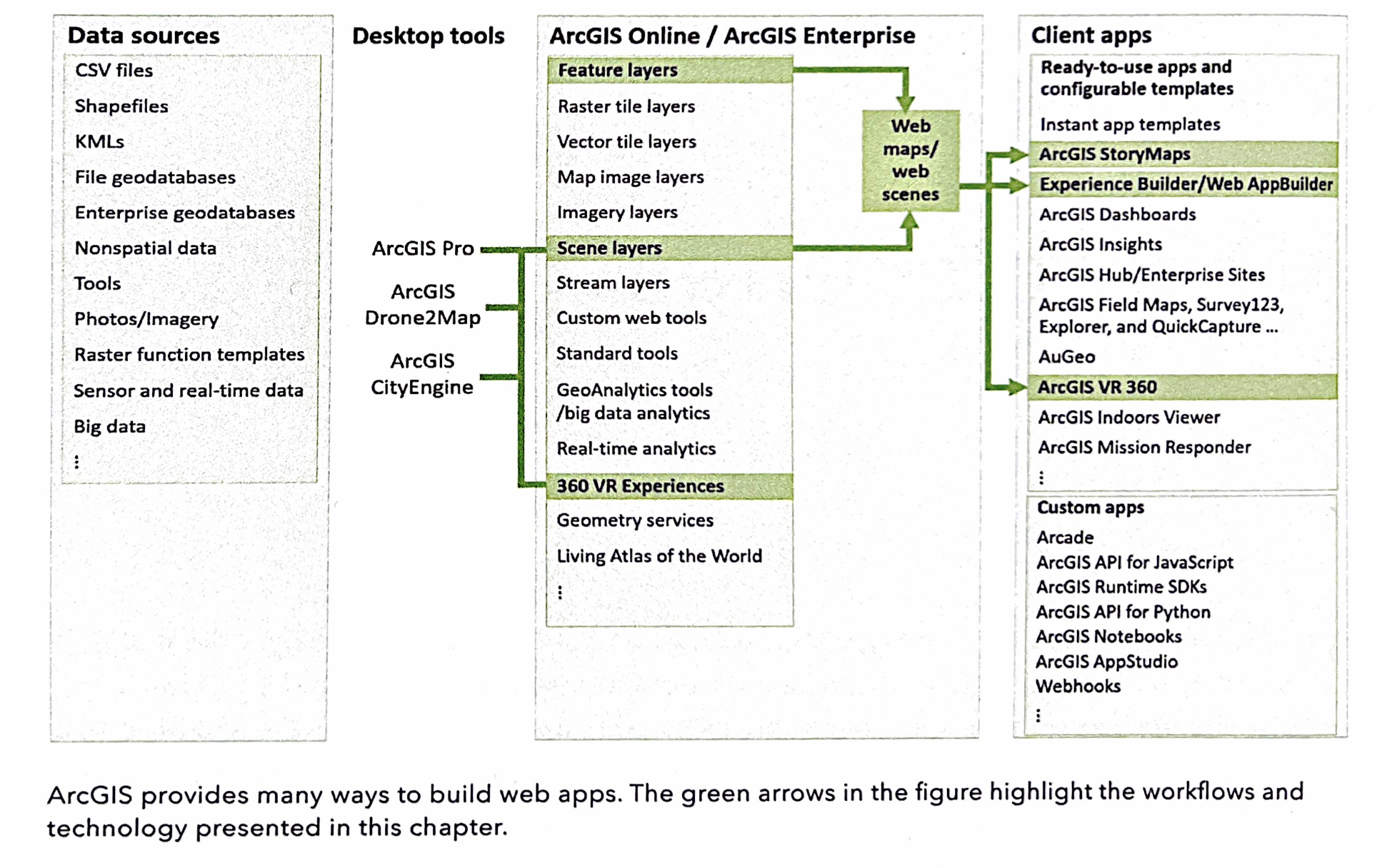
Basics of 3D GIS
• photorealistic and cartographic
Main elements of scenes
• surfaces: continuous; elevation usually
• features: on, above, or below the surface: stuff
• texture: symbolization
• atmospheric: lighting, fog
Web Scenes and Web Scene Layers
3D across ArcGIS
Creating Web Scenes
VR, XR, and the Metaverse
Indoor 3D GIS
3D Mapping + Urban Planning & BIM (Building Information Management)
Tutorial 7
7.1: Explore
7.2: Create a Thematic Web Scene
• step 5, p. 247: choose Browse, then My Content, then Living Atlas
• step 11, p. 248: not reverse but “flip” color ramp
• step. 11, p. 248: select population density (not pop per sq mile)
• step. 12, p. 249: select population density (not pop per sq mile)
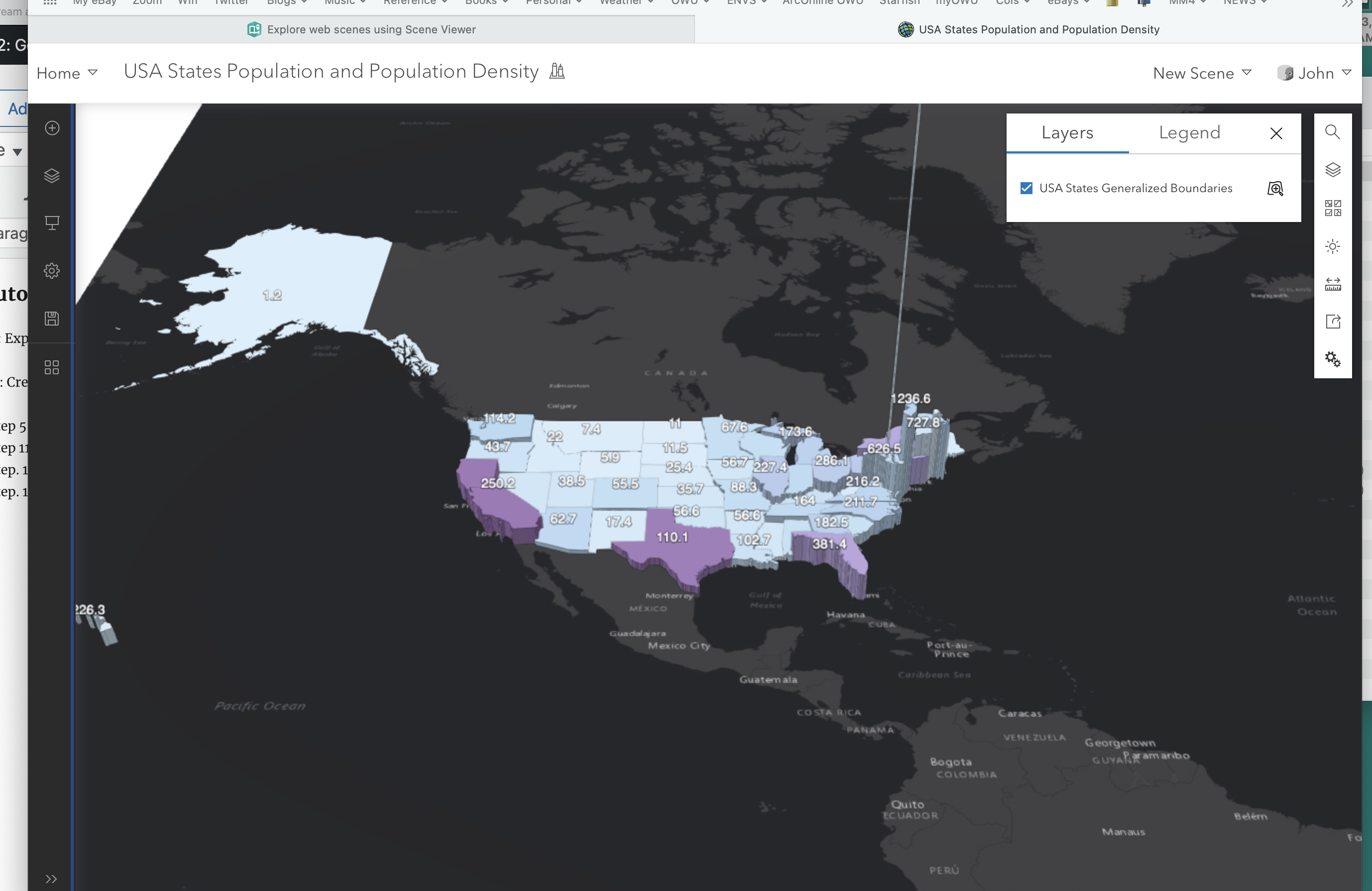
7.3. Create a Web Scene using Feature Layers and 3D object symbols
• step 4, p. 251: hit the + symbol (upper left) then Browse Layers then ArcGIS Online then search.
(do this for the rest of the chapter when you add layers)
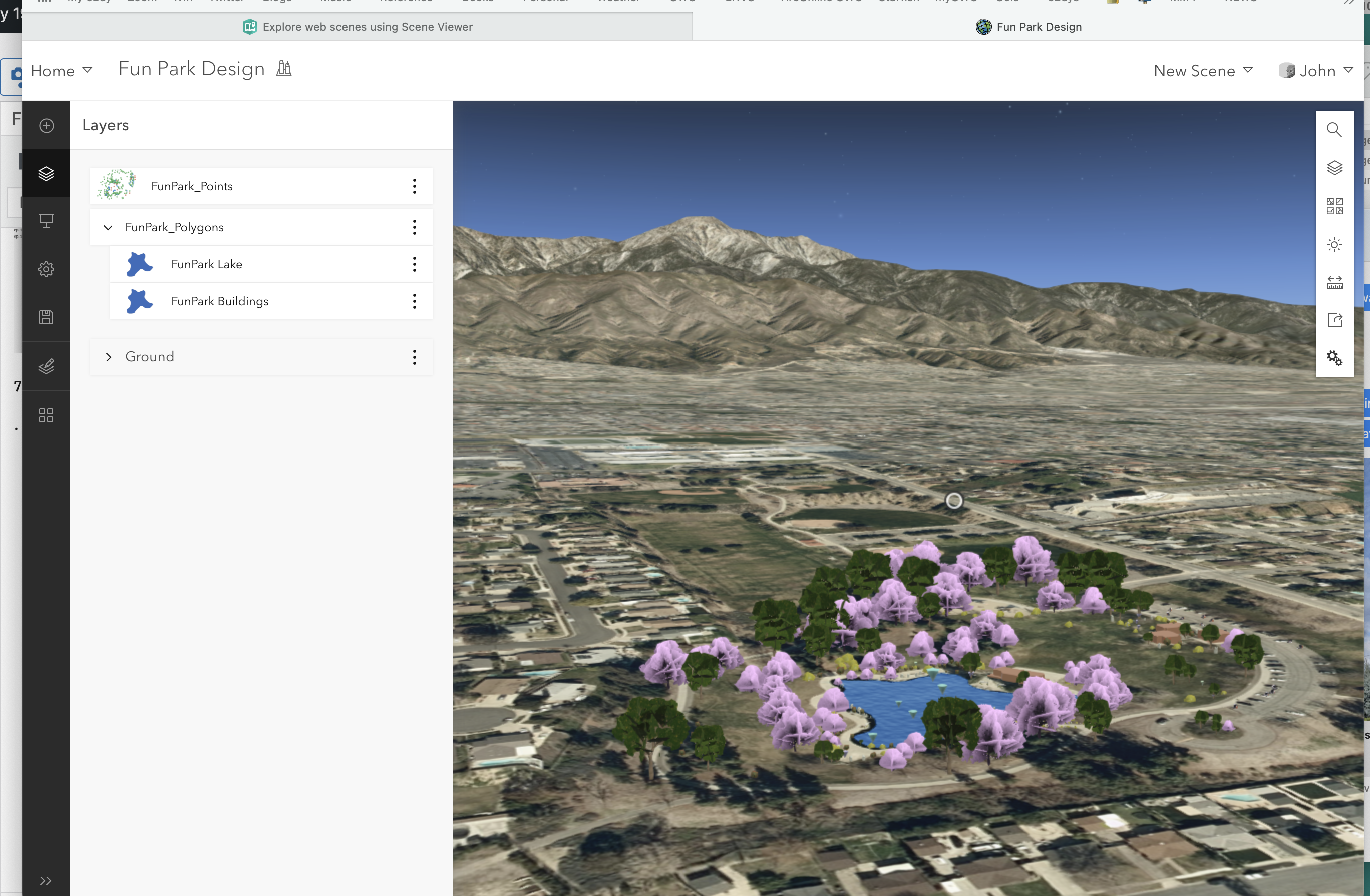
7.4. Configure Elevation
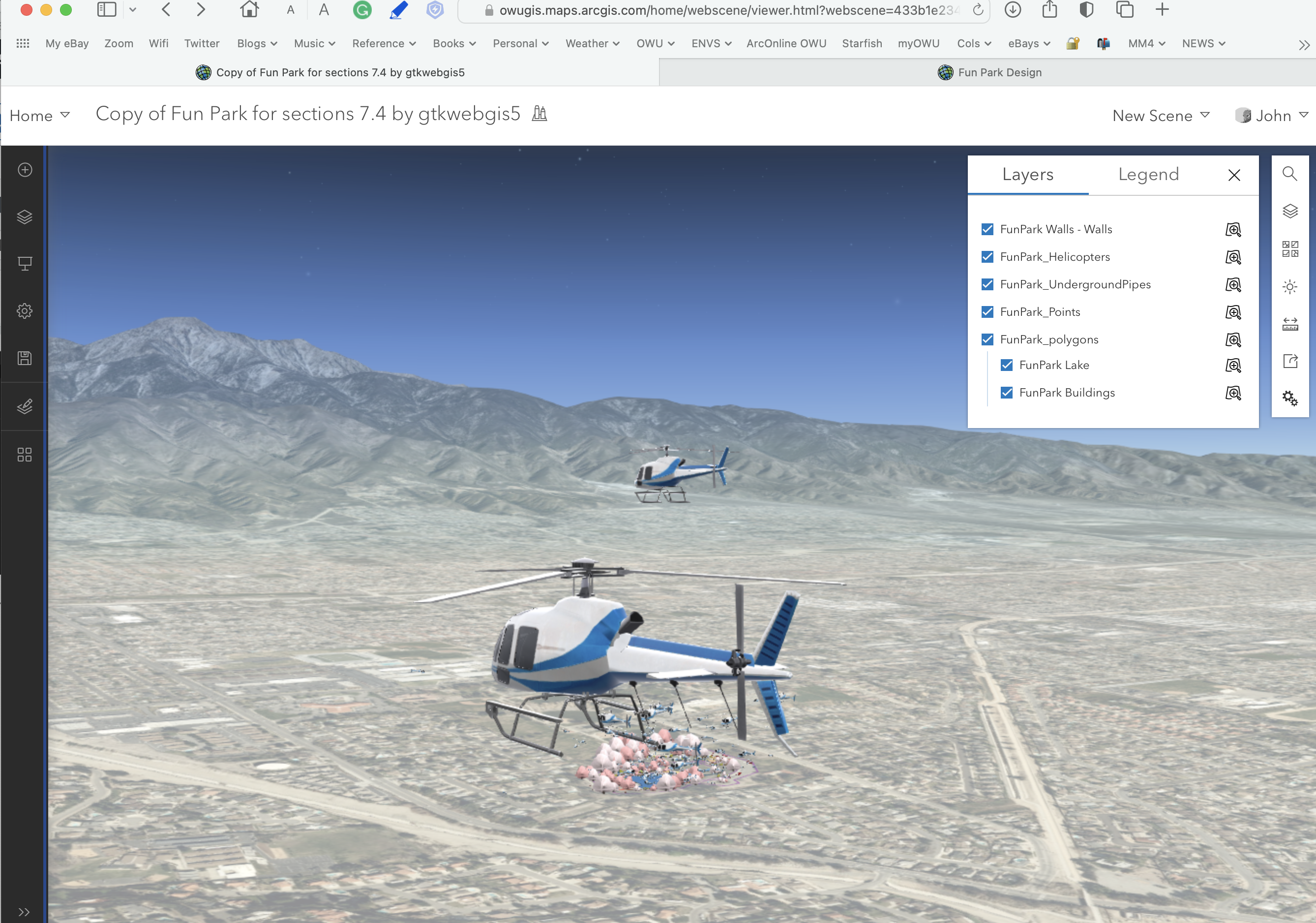
7.5 Edit Feature Data
• shitty tesla parking

and the last step.
