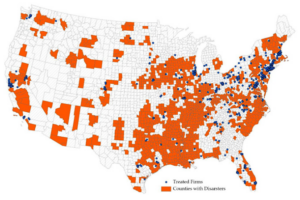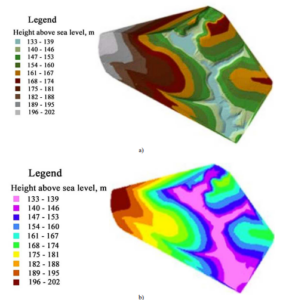This is your instructor, John Krygier, late on posts. I plan to follow along and do the work in the class as the tutorial (Web GIS, 5th edition) has been updated since I did it last year. I’m already behind.
This is your instructor, John Krygier, late on posts. I plan to follow along and do the work in the class as the tutorial (Web GIS, 5th edition) has been updated since I did it last year. I’m already behind.
I hope the tutorial has fewer challenges, as it just came out last year. Regardless, as I’ve said repeatedly, please do your due diligence in completing the chapters in the tutorial and note any issues. If they are minor, don’t worry about it. If they are issues that stop you from completing a significant part of the chapter, note them in the blog posting and direct my attention to the issue.
I have given you access to “educational materials” for the class, and actually broke the rules and took the paper copy of the tutorial home with me this weekend.
I’m signed up and into ArcGIS Online and on this blog as requested.
I’ve poked around the ArcOnline account in the past, and also looked at the training materials. What a treasure trove!
I googled around and found these neat applications:
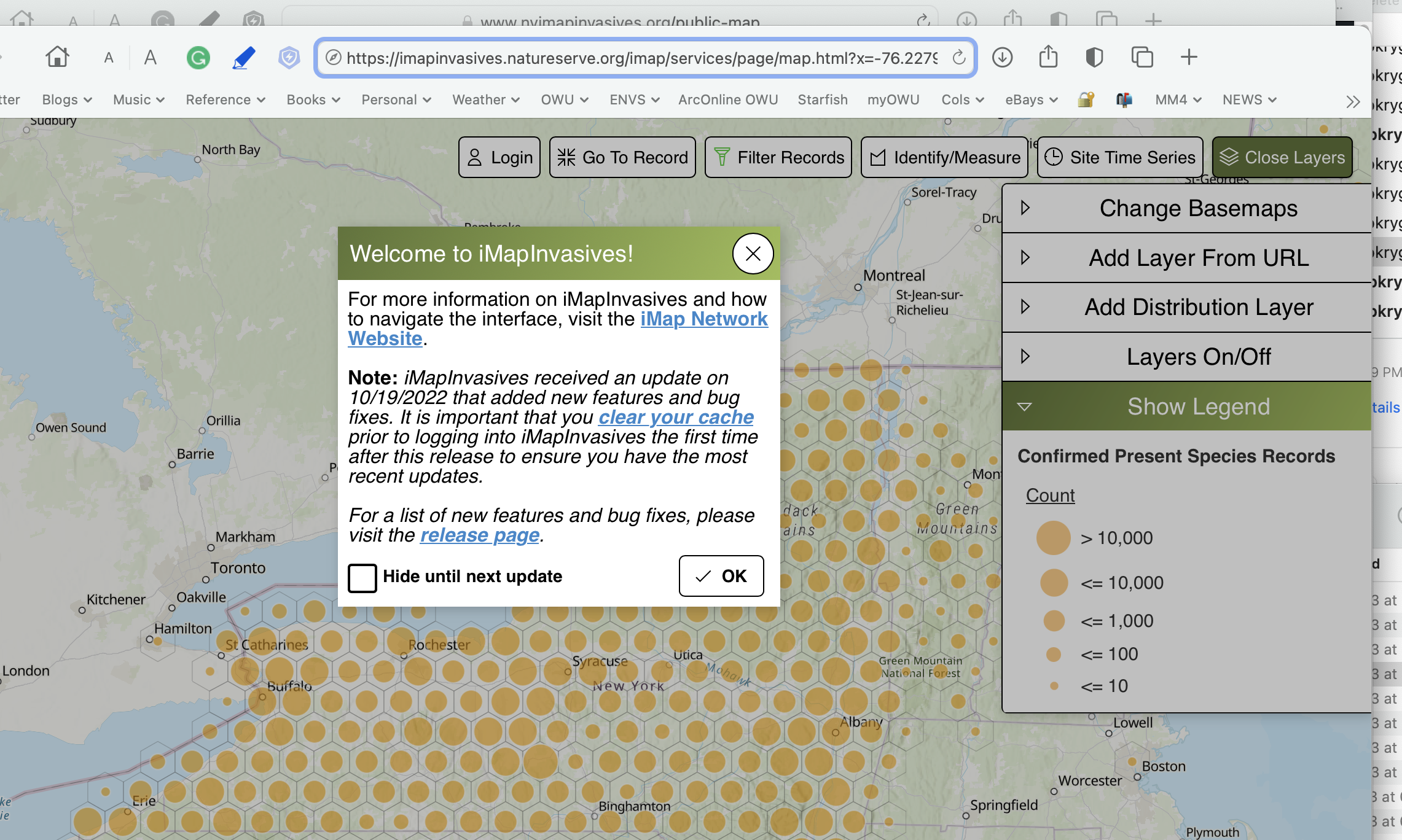
This is the iMapInvasives site created to allow the public to add invasive species they have spotted to the database of invasives for the state. This is an example of citizen science. https://www.nyimapinvasives.org/public-map
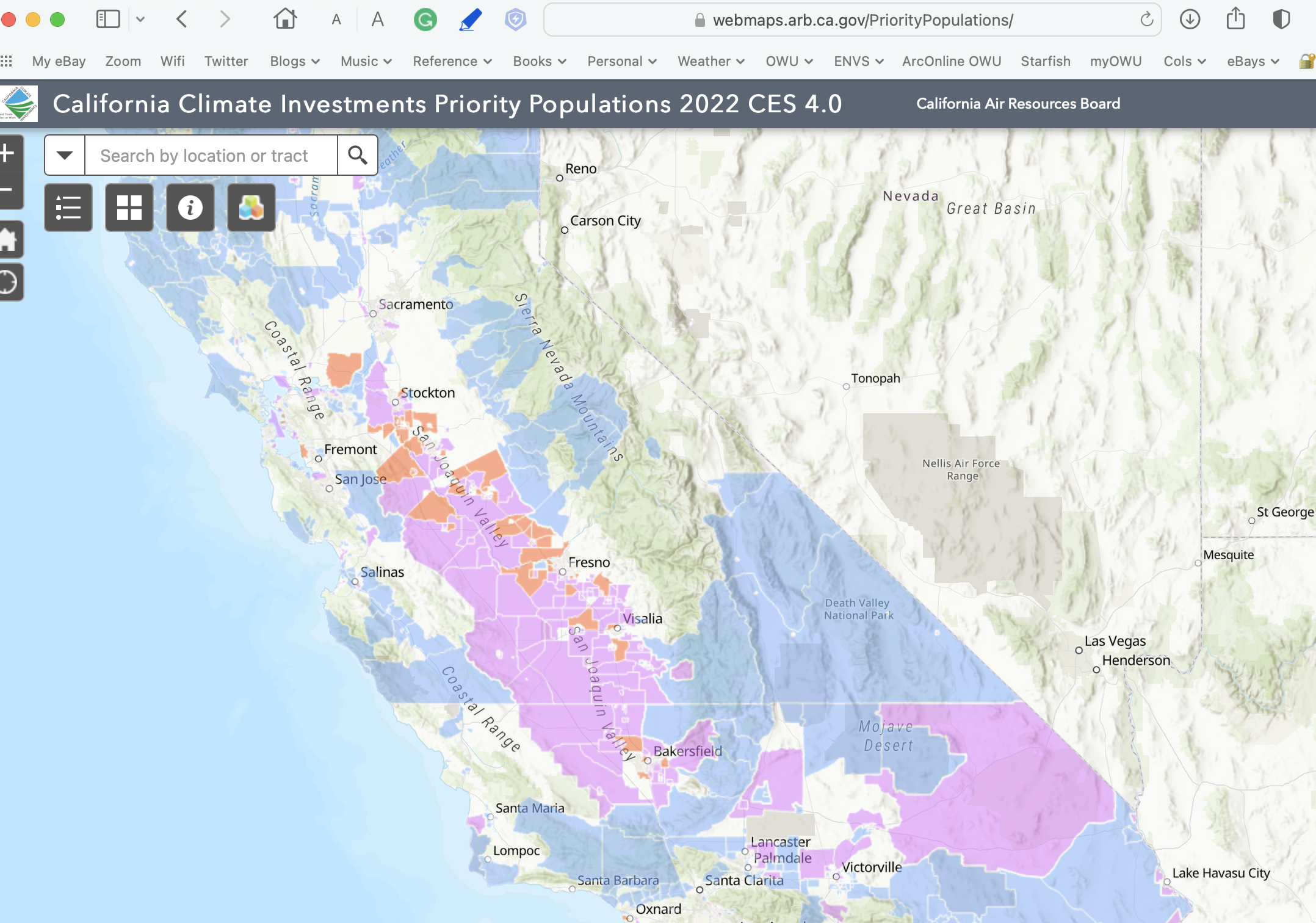 This example is providing access to data, probably generated in ArcGIS Pro, related to climate change mitigation in relation to low-income communities. https://webmaps.arb.ca.gov/PriorityPopulations/
This example is providing access to data, probably generated in ArcGIS Pro, related to climate change mitigation in relation to low-income communities. https://webmaps.arb.ca.gov/PriorityPopulations/