Here are highlights of the upcoming Blackboard release:
Support for hyperlinks in the calendar location field: Instructors can link any virtual tool of their choice in the calendar event, and students can launch the virtual session from the calendar itself.
Gradebook is getting advanced filtering options! Instructors will be able to filter their gradebook view by multiple variables like users, groups, items, and categories, and the filters applied may be bookmarked and accessed later. Besides seeing the filters, you’ll be able to move back and forth among the students’ submissions that are included in selected filters.
Peer-reviewed assignments submissions can be accessed right from that student’s grading panel. Students also have direct access to the submissions available for their review from either the Due Date or the Calendar views.
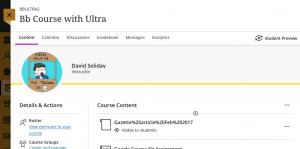 The Ultra course view is getting a new navigation menu! The top menu will be changed to text-based and made sticky. This means that it will remain visible after you scroll down the page. In addition, Student Preview will be removed from Details and Actions and placed in the new header.
The Ultra course view is getting a new navigation menu! The top menu will be changed to text-based and made sticky. This means that it will remain visible after you scroll down the page. In addition, Student Preview will be removed from Details and Actions and placed in the new header.
Also, these bug fixes will be included:
The “Give full credit to everyone” option wasn’t working for tests using Random Question Pool. This issue has been fixed.
In a course discussion, certain student replies didn’t appear when they were part of a thread started by an inactive student. This issue has been fixed.
Some instructor announcements randomly lost their formatting. This issue has been fixed.
OWU Sponsoring Organization/Office: Information Services.
Contact: David Soliday at helpdesk@owu.edu
