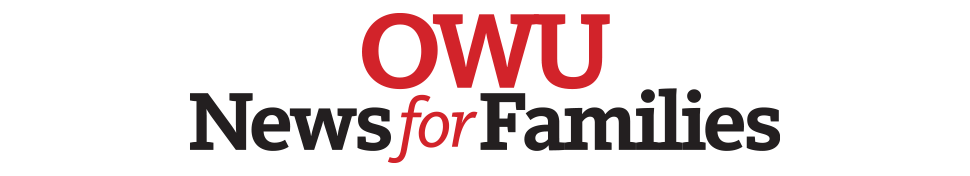Ohio Wesleyan University has partnered with ECSI, offering your student the opportunity to receive their 1098-T Tuition Statement electronically this year. If they would like to receive their 1098-T form electronically, please have them give their consent by following the link provided below and following the step–by-step instructions. 1098-Ts will be provided by the end of January 2024. If electronic consent is not received by January 1, 2024, the 1098-T will be mailed to the current address on file.
The 1098-T is a statement of payments of qualified tuition and fees charged to students by Ohio Wesleyan. The statement is provided both to students and the IRS. As an eligible educational institution, the University is required to provide 1098-T Tuition Statements to students enrolled during the calendar year. This form is intended to assist in calculating eligibility for income tax credits. See IRS Publication 970 (https://www.irs.gov/pub/irs-pdf/p970.pdf) for details. The 1098-T tax form is informational and reports the qualified tuition and related expenses billed to students by Ohio Wesleyan during the applicable calendar year. In addition to amounts billed, the statement also contains the amount of scholarships and grants awarded to the student.
For additional information about the 1098-T form, please visit the student accounts website.
The benefits of receiving the electronic notification are:
- Online delivery provides access to the form 1098-T earlier than the traditional mailing process.
- Online delivery eliminates the chance that the 1098-T will get lost, misdirected or delayed during delivery, or misplaced once the student receives it.
- Signing up for online delivery is easy and secure.
- Students can receive their 1098-T form while traveling or away from their home address.
To give consent to receive your 1098-T form electronically, click on the link below and follow the simple instructions to sign up!
- Visit https://heartland.ecsi.net/index.main.html#/access/eConsent
- Follow the step-by-step instructions on the web form.
- Check the box and click submit.
It’s that easy!
If you have any questions, please visit https://heartland.ecsi.net/index.main.html#/access/FAQtaxDocuments for information regarding your tax documents and to obtain contact information for ECSI.
OWU Sponsoring Organization/Office: Student Accounts
Contact: Allison Zang at studentaccounts@owu.edu