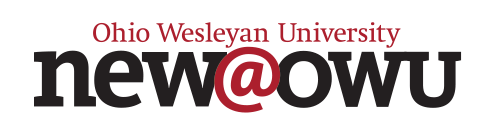Skip to content
- Thursday, August 28 is the last day to Add/Drop a full-semester or first-module class.
-
- During the first week of each semester, you can try your classes and adjust your schedule. If you are thinking of dropping a class or adding a new one, talk to your advisor. You can also email academicadvising@owu.edu to learn more about course options.
- Aim to keep at least 4 units of classes. (3.25 units is the minimum for full-time enrollment, but 4.25 on average will get you to graduation in four years.)
-
- Your advisor will first need to authorize you to register in Self-Service.
- Go to Self-Service -> Registration -> Courses
- To add a new course: Search for a course, click “Add,” and click “Register.”
- To drop a course: Use the trash can icon in your registration cart.
- If you run into any difficulties, email registrar@owu.edu with the course and section you are trying to add or drop.