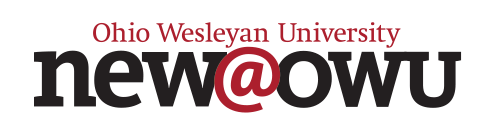Personalize the online systems you use and help others get to know you at the same time by uploading a profile pic to both OWU BishopApps and Blackboard. (Your campus ID photo is used in Self-Service, and you can’t change that one.) To upload a profile picture to BishopApps, sign in to your account and click your first initial in a circle at the top. Then do it again below that, where you see it with a pencil icon. You can set it to be visible to anyone, or just others at OWU and the people you interact with. This will appear alongside your name in your OWU emails and elsewhere within Google Workspace. To upload a profile picture in Blackboard, sign in at bb.owu.edu and select your name on the left. Hover over the generic avatar in a circle at the top, and you’ll see a pencil icon appear. Click that to upload a picture of yourself. This will appear next to your name in your courses. This helps all of us–including you!–connect faces to names.
OWU Sponsoring Organization/Office: Information Services
Contact: David Soliday at helpdesk@owu.edu