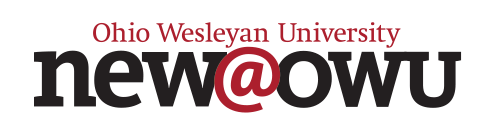Add/Drop Classes by Thursday, January 23
The deadline to Add or Drop classes for Spring is Thursday, January 23. Aim to decide by Tuesday, January 21 in order to use Self-Service for any changes.
-
- To ADD a course:
- Go to Self-Service -> Registration -> Courses (or click the shopping cart icon). Your username is the first part of your email address (before the @owu.edu).
- Type the name of the course (e.g., ENVS 111) into the search box and hit enter, or use Advanced Search.
- Click “Add” next to the section you want.
- Click the “Register” button in your registration cart.
- To ADD a course:
- Note: If you choose “Add to waitlist,” you are not yet enrolled. Contact the instructor after you add the waitlist to ask if you can enroll in the open seat in the course.
- To DROP a course:
- Make sure you will still have at least 3.25 units if you drop a course.
- Go to Self-Service -> Registration -> Courses (or click the shopping cart icon). Your username is the first part of your email address (before the @owu.edu).
- Click the trash can icon next to the name of the course.
- Confirm you wish to drop the course.
- Check that you still have 3.25 units on your schedule. Add an additional course, if needed, so that you remain full-time.
- Use the Change of Schedule Form to request changes in the last two days of the Add/Drop period.
- Email registrar@owu.edu for assistance.