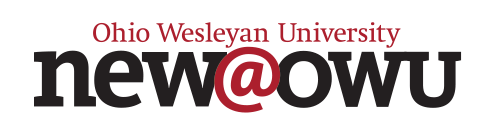When you activate your OWU account and then log into BishopMail (OWU Gmail) for the first time, Google will warn you that “your domain will soon enforce 2-step Verification to ensure better account security.” It’s certainly tempting to click the “Do this later” link at the bottom of that, because there’s likely important messages waiting for you in your Inbox! But it only takes 2 minutes or less to set up and turn on 2-step verification. You’ll need a mobile phone to do so, and Google steps you through the process. We’re also here to help, if needed! See our Help Desk website for more information. Take the time now, so you don’t get locked out.
OWU Sponsoring Organization/Office: Information Services
Contact: David Soliday at helpdesk@owu.edu