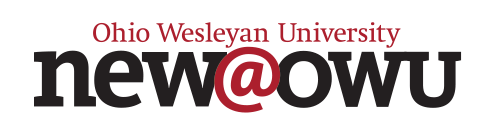The moment you’ve been waiting for is here! You can now view your Fall 2024 OWU class schedule. You received an email with important information on how to access your schedule and what to expect when you review it. Here are important next steps now that you have it:
How to View Your Schedule
- Login to Self-Service
- Click Registration -> My Schedule
- We recommend taking an average of 4.25 units each semester. If you would like to add or swap a course, first search open classes by going to Registration -> Classes. To request a simple schedule change to an open class, email academicadvising@owu.edu.
How to Meet with a Faculty Registration Guide (FRG)
- To discuss or revise your class schedule, ask questions about majors or other topics, or learn more about OWU, you are invited to meet with a Faculty Registration Guide (FRG).
-
- Dates available: July 2 – August 13.
- Formats available: On campus or virtually.
- Waiting on transfer/AP credit? If you are waiting on AP credit, transfer credit, CCP credit, etc., we recommend scheduling with a FRG in August after you have received these credits. This will help ensure your schedule reflects the credits you receive.
- How to schedule: Review our FRG profiles to find a person whose advising specialties match your needs and interests. Then, use their link for scheduling. Be sure to check the time zone, confirm the location (virtual link or on-campus location), and add the meeting to your calendar.