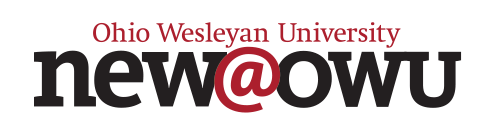By now, you should be somewhat familiar with Blackboard and how the system works. In addition to the New Student Registration course (which we emailed you about earlier this month AND is linked in the “Becoming a Bishop Checklist”), you are also required to complete a New Student Orientation Course via Blackboard. Please access the link below:
Follow these steps:
- Click on the option that says “OWU students, faculty, and staff log in here.”
- Provide your OWU username (your e-mail address without “@owu.edu”) and password
- Select “Courses” in the black navigation panel on the left side
- Click on the “New Student Orientation 2024” course
- Within the course, click on “OWU New Student Orientation 2024”
- Click on “Start course”
The course will require at least 60 minutes to complete, and you can stop and restart it at any time. We hope you’ll spend more time reviewing the materials, becoming acquainted with campus programs, and identifying steps you need to complete to start at OWU. This is also where you will select your Camp Oh-Wooo preference (if applicable).
Please complete the course by Monday, July 1, 2024.
OWU Sponsoring Organization/Office: Orientation
Contact: Brad Pulcini at newatowu@owu.edu